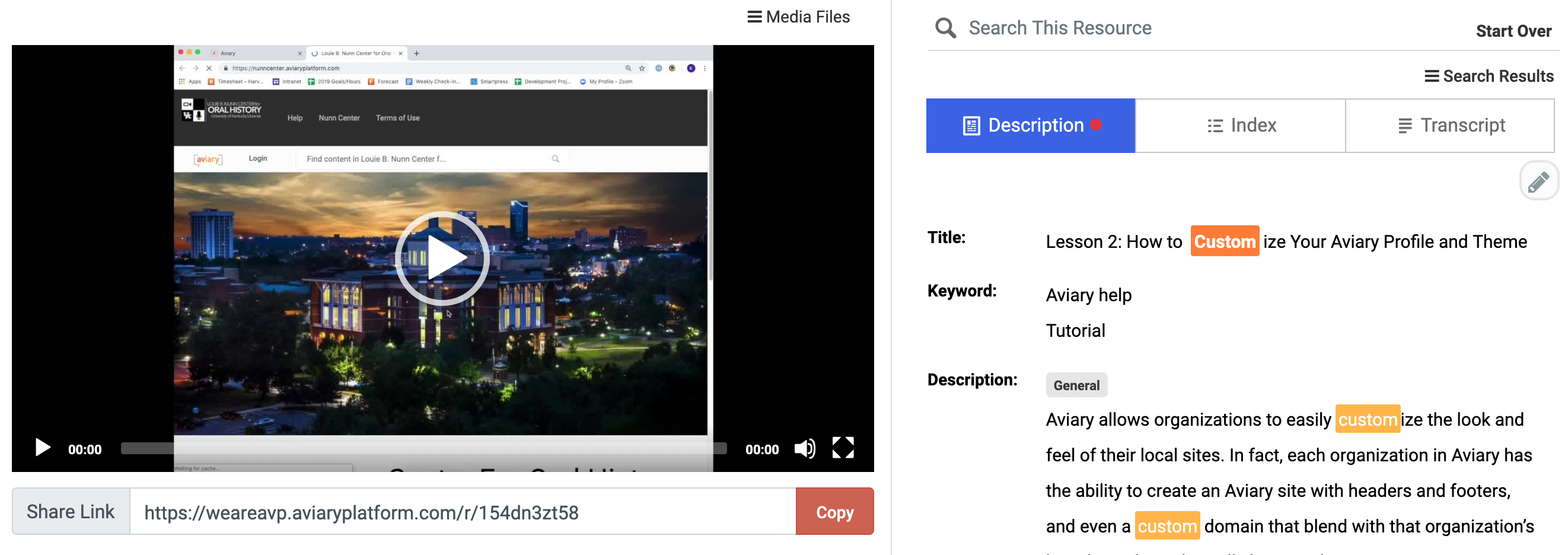How To Customize Your Organization Profile and Theme Video from AVP.
The prospect of having your audiovisual content appear and be discovered in searches alongside content from other organizations is one of the most exciting things about Aviary. But many organizations are also interested in creating local and customized versions of their Aviary sites. Who doesn’t want to add their own logos and menus to a local search platform so that users know exactly where they are and what collections they’re searching?
Aviary allows organizations to easily customize the look and feel of their local sites. In fact, each organization in Aviary has the ability to create an Aviary site with headers and footers, and even a custom domain that blend with that organization’s branding.
Once you’ve subscribed to Aviary, you can customize your organization’s site through Aviary’s Organization Console. Easy drag and drop options along with the ability to add custom CSS, make site customization friendly and accessible for every organization. Check out the video below, How to Customize your Organization Profile and Theme, for a step-by-step guide of how to make your Aviary site truly your own.
And stay tuned! Up next in our How To Aviary series: How to Create and Configure a Collection.